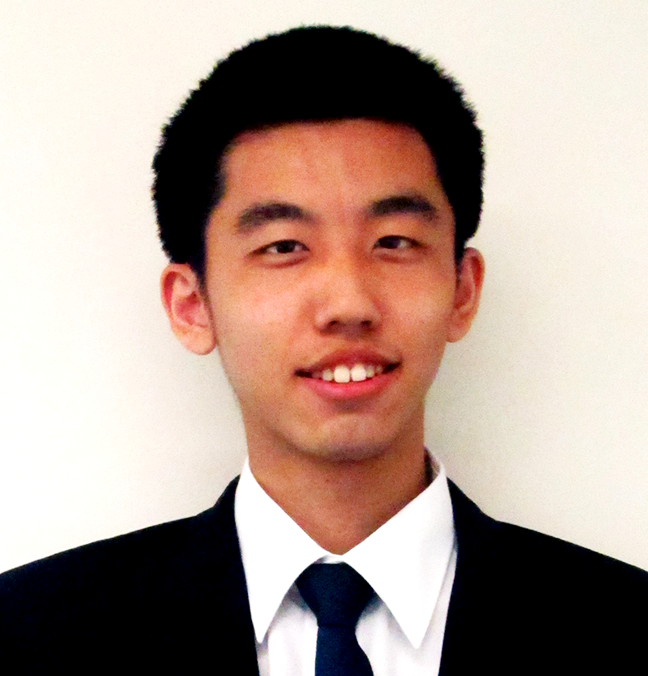Let's face it, I'm sure we all hate it when we're on the internet, only to be greeted with slow internet speeds.
So let's do something about it! How to increase your internet speed for free on your phone.
So you're probably thinking that there has to be a catch, right? This sounds too good to be true. The only catch is just a disclaimer. The technique that you're going to be learning won't drastically increase your internet speed. It might increase it by a TINY bit, but it's better than nothing. After all, we are focusing on phones, and when you run out of your high speed mobile internet speeds, every little bit counts!
Also, it's the ISP that ultimately determines what your maximum internet speed will be.
So, how to increase your internet speed for FREE? By changing your DNS server.
What Is A DNS Server?
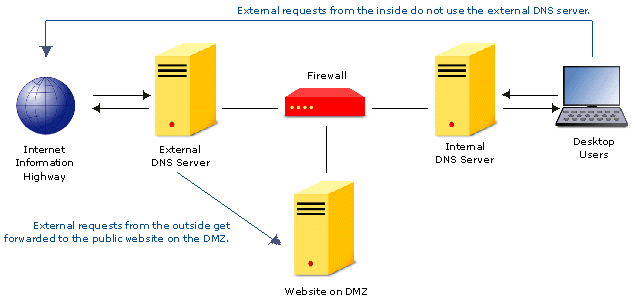
Image Credits to Wiki Commons
DNS server aka DNS, stands for Domain Name Server.
A domain name server (aka DNS) is used to map the web address that you type into your browser when you want to visit a website with the website's server IP address.
After all, the IP address is the important information that the computers are after when searching for the right server. A DNS server was introduced into the internet process for user friendliness and speed purposes.
For example, when you want to visit google for whatever reason, you would type something like "www.google.com" into your web browser, click enter, and boom! You magically get Google's homepage to show up. In reality, there's more that goes on behind the scenes. The moment you click enter, the domain name "www.google.com" is sent to a DNS server which then searches for the corresponding IP address (in this case, google's IP address is 216.58.194.196), and then continues the process to return the server's response to your web browser.
After all, you're not going to memorize 216.58.194.196, right? The same idea goes with your contacts list for your friends, family members, and loved ones phone numbers!
This DNS server can vary in speed depending on which DNS server your ISP defaults your connection to. The default DNS server is usually not the fastest one.
What we're going to do is changing the default DNS server into a 3rd party provider that is potentially faster.
There are several DNS servers out there which vary in speed, security, and privacy.
The 3 Most Popular DNS Servers
Currently, the 3 most popular DNS servers that people use are:
- Google Public DNS
- OpenDNS
- Cloudflare DNS
They are FREE, fast, and secure.
How Do I Choose Which DNS Server To Use?
The three factors you want to consider when choosing a DNS server are the following:
- Make sure it's FREE
- Check the performance in terms of speed
- Security
- Privacy
Performance
You can try out each DNS server, and do a speedtest on each one to see which one gives you the best and most stable results.
Security
Information is still being passed through, so make sure the DNS server you choose is secure. Some DNS servers offer DNS-over-HTTPS and/or DNS-over-TLS encryption, which makes them secure.
Privacy
Whenever you visit a website, regardless of what DNS server you use, they'll always have a record of what websites you've visited (including your ISP).
Some DNS servers are more for the user, so they would only keep it for a short time, and delete that information, while others will record that information, and sell it away for marketing purposes (perhaps the government too).
Either way, make sure you choose a good DNS provider.
Which One I Use and Why?
I've tried all 3 for a long time, and I personally think Cloudflare DNS would be the best well-rounded DNS solution.
Why? Because Cloudflare claims to be faster than Google's DNS, they also offer DNS-over-HTTPS and DNS-over-TLS, as well as keeping records only for several hours, and deleting it afterwards.
Now, that doesn't mean that the other 2 are bad, it's just that Cloudflare turned out to be the best one for my needs.
Again, feel free to try all 3 for yourself!
How To Change Your Phone's DNS
Before you change your phone's DNS, test your phone's current internet speed by going to speedtest.net. Make a note of the download speed. I recommend you do it 3 times back to back so you can get a better estimation of the internet speed. Once you've changed your DNS, go back to speedtest and do the test 3 times again. See if the results are better, worse, or remained the same.

How To Change Your Android Phone's DNS
- Go to your WiFi settings.
- Hold onto the WiFi network you are connected to until there is a popup of some sort that shows up.
- Click "Modify Network"
- Check "Show Advanced Options"
- Scroll down if needed until you see 2 boxes that show an IP address or 2 boxes that allows you to type in IP addresses. I suggest you take a screenshot or write down the default DNS information listed just to be safe in case nothing else works.
- Change the IP address for both boxes to your preferred DNS server:
Cloudflare DNS (1.1.1.1)
Google Public DNS (8.8.8.8 and 8.8.4.4)
OpenDNS (208.67.222.222 and 208.67.220.220)
The first box is usually the preferred DNS, while the second box is usually the alternative DNS. Cloudflare only has 1 IP address, so you can just retype 1.1.1.1 into the second box or just use your old DNS or just leave it blank. - Save

How To Change Your iPhone's DNS
- Go to your WiFi settings.
- Click on the (i) icon next to your currently connected WiFi network.
- Under the DHCP section in the new screen, there should be a section labeled "DNS". Click on that, and delete the current IP address stored in there.
- Type in your preferred DNS server's IP address
Cloudflare DNS (1.1.1.1)
Google Public DNS (8.8.8.8 and 8.8.4.4)
OpenDNS (208.67.222.222 and 208.67.220.220) - Save and exit the menu.
Conlusion
Hopefully, after changing your DNS server on your device, your internet connection is a tiny bit faster than what it used to be.
If it didn't make any difference to your internet speed, I still recommend that you stick with your new DNS server for the security and privacy benefits. If changing your DNS server slowed down your internet connectivity, then I suggest that you change it back to what you have originally or keep trying until you find a DNS server that is better than the previous one.
If you have any tips or tricks that works when it comes to how to increase your internet speed for free, feel free to leave it in the comments section below!