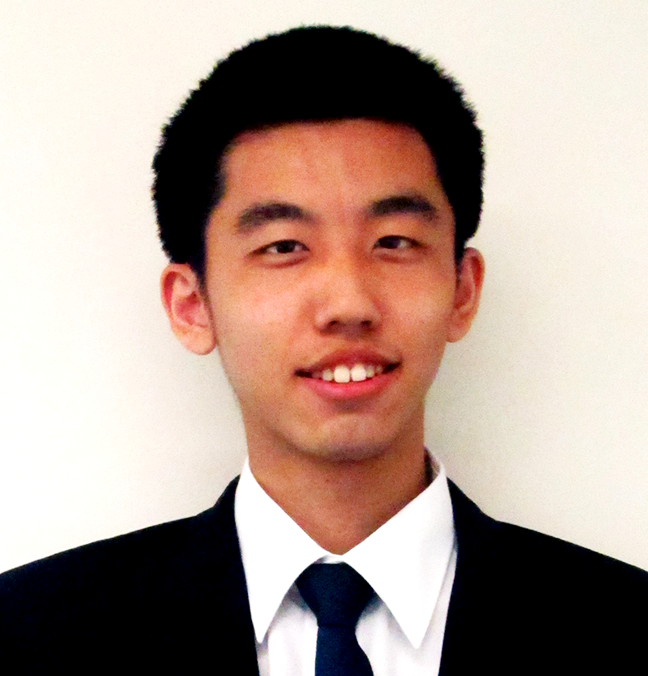The topic of minimalism and productivity resurfaced, which leads me to the creation of this post: 15 Tips on How to Declutter Your Phone.
We spend a lot of our time using our phone due to its convenience and accessibility to the world wide web to consume information for knowledge, and for entertainment.
However, it can also prevent us from staying focused and productive on the task(s) we have at hand. Maybe you wanted to look up a tutorial on how to do something, but 25 minutes later, you find yourself closing a video on YouTube on cute cats or perhaps doing something completely off topic from what you intended to do. Maybe you were searching for a particular app on your phone, but end up scrolling through your wall of other apps. Either way, time was lost.
One way to battle distractions on your phone is to declutter it. Here are 15 tips I've compiled after doing some research and executing them myself on my phone on how to declutter your phone.
Not only that, it will also speed up your phone and free up some storage space for more awesome digital content in the future! After all, a phone is technically a computer.
Delete and Uninstall All Unused Apps
This is the easiest task you can do right away, and that is by deleting all apps that you do not use on your smartphone. An app can take 10 MB of space and more! Why keep it there if you're never going to use it?
But Eric, there are some apps I can't delete. Yes, I am aware of that, for apps you cannot delete due to the manufacturer, just simply disable updates and notifications for those apps so they will never interfere with your digital lifestyle. That's basically the best you can do to deal with those apps.
Delete and Uninstall All Unessential Apps
Now, you're probably wondering, isn't unessential basically mean "unused"? No.
Unused apps are apps you simply do not use, where as unessential apps are apps that you don't need, but probably have used before, but aren't necessary.
Remove these apps from your phone, because they not only take up space, but distract you, and just serve as a visual eyesore taking up precious screen real estate.
Turn Off Some Notifications
Chances are, you have notifications enabled for some or perhaps all of the apps you use on your phone. Not only that, you probably don't even read some of them, and just end up dismissing them.
Why add more trouble to your life, when you can just disable those notifications altogether and stop yourself from being interrupted every few minutes something new comes in?
Now, that doesn't mean you should disable all your phone's notifications. Just keep the essentials on. Everyone's needs varies due to differences in lifestyle, so what you might want disabled, others might not.
For me, I keep my email notifications on, along with my alarms, system apps, YouTube, and instant messenger apps.
I have all other apps including my social media platform notifications (such as Facebook and Instagram) disabled. After all, if something really is that important, I would receive a call, an email, or a message from my instant messenger.
Use Folders To Organize Your Apps On Your Display
I'm guilty for keeping app shortcuts on my phone's display. There are some instances when I fill up an entire screen; however, I only just end up using 2 "pages", with half of the first page being taken up by a clock and weather widget.
By organizing your phone's screen's apps into folders, not only will it help you reduce the amount of clutter, but it will help you stay organized and stay focused, as well as helping you quickly find the tools you need when you need them.
Get A Minimalist Wallpaper
Consider changing your wallpaper and replacing it with a minimalist themed wallpaper instead.
By having a minimalist themed wallpaper as your phone's background, it will help you not get distracted by the picture, but also keeping your phone look nice and clean.
It makes a perfect combination with your folder setup.
Empty Your Downloads Folder
Ah, this is one that I am guilty of rarely doing and I'm sure you and a few others are too: emptying your phone's Downloads Folder.
You've probably accumulated a lot of files in your downloads folder, and it's probably taking up a lot of your phone's storage space without you even knowing it!
Either way, it's time to declutter it. The goal is to have 0 files in the Downloads Folder.
Just go through each file inside it. Sort it out. Back up whatever is important, and delete whatever is not.
Backup, Organize, and Maintain Your Pictures and Videos
Pictures and videos can take up A LOT of space, especially as newer phones with better cameras are getting more and more megapixels, which results in larger file sizes (and the introduction of 4K video - now those are ridiculously huge).
Chances are, you probably have some photos and videos that you can delete which are useless. Also, you can consider backing up and doing some spring cleaning for those files. This will help free up storage space on your phone as well as speed up the device. After all, the more files that your phone has to look through, the longer it will take for it to find what you need it to find.
In fact, this leads me to my next tip, and that is using a cloud storage service.
Use A Cloud Storage Service
Using a cloud storage service will make accessing your files from different devices a lot more convenient! Even if you don't need something like that to access files, you can simply use it as a backup service.
Few Reasons Why You Should Use A Cloud Storage Service
- convenient file sharing and accessibility across devices
- can be used to backup files
- free up storage space from your phone
- can act as a internet-based storage extension for phones that don't support microSD card slots (cough iPhone cough)
- and more!
I personally love Dropbox. I use their free plan. If you register through this link, we'll both receive 500 MB of additional free storage space! https://db.tt/TlJNh901
Update Your Phone's Contacts List
Contacts list, address book, whatever you like to call it, it's time to update your contact information and group your contacts together.
You probably have a few contacts whom you rarely contact who probably no longer uses that phone number anymore.
Consider deleting some contacts, updating their information, grouping certain people together, taking advantage of different ringtones per contact, as well as speed dials and favoriting. Doing all of this will keep your contacts list neat and organized. Not only that, it will make finding people easier next time when you call them or shoot them a text message.
Use Grouping Apps
Now, I couldn't figure out what the proper term for this is, but use grouping apps. What I mean by that is use apps that have multiple functions in one. That way, you don't have to install separate apps for different things.
For instance, if you have multiple email accounts to manage, consider installing a email app that can allow you to login to multiple accounts from different providers. That way you don't have to install an app for Gmail, and app for Yahoo, etc.
There are also apps like these for managing social media too!
Consider Streaming Your Music
This tip isn't so important, but consider streaming your music. It will help reduce the amount of space taken up on your phone.
Not only that, by streaming your music, you can listen to them on any device as long as it has internet connectivity.
Maintain Your Device By Adding It To Your Maintenance Day
Overtime, your device will probably become cluttered again, so instead of having to waste small bits of time everyday maintaining your decluttered minimalist phone, add it to your maintenance day!
If you don't know what a maintenance day is, check out my post on it here: coming soon
Backup Your Device
This last tip is technically not related to decluttering your phone but it is something important that you should do regardless who you are.
It is important to regularly backup your device, at least once every month or so.
You never know when something might happen to your phone! It's better to be safe than sorry. However, sometimes backups can be a pain, but it doesn't have to be that way after you've decluttered and organized your phone's files and assets (which is also why I saved this tip for last).
Conclusion
By executing these tips here, you now know how to declutter your phone, and if you've been following along, you should have a faster responsive phone now! If you have any suggestions on extra tips on how to declutter a phone that I might have missed, feel free to leave it in the comments below, and I'll check it out and consider adding it to this post.